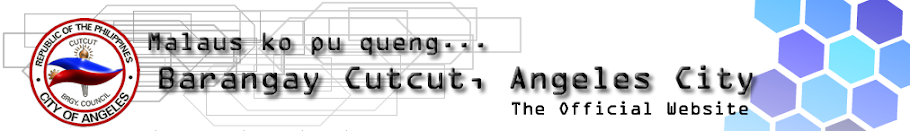I was invited to attend the Bagong Botante event last November 13 together with other bloggers. This was an event I was itching to go to because I wanted to see with my own eyes the counting machine and the ballot to be used in the coming 2010 elections. Yes, I had a lot of questions.
I was invited to attend the Bagong Botante event last November 13 together with other bloggers. This was an event I was itching to go to because I wanted to see with my own eyes the counting machine and the ballot to be used in the coming 2010 elections. Yes, I had a lot of questions. COMELEC and Smartmatic people came out in full force. Among those in the crowd were COMELEC spokesperson James Jimenez, Cesar Flores (President, Smartmatic-Asia Pacific Region), Rafael Cuenca (Smartmatic Voter Education Website Coordinator), Gene Gregorio (Smartmatic Spokesman & PR Manager) and Miguel Avila (also with Smartmatic).
If you’re one of those voting for the first time and you're wondering whether voting is going to be complicated, or if you have some skepticism about the ballot’s being secure, I’ll let you in on some of the things I learned about the ballot that night.
What the Ballot Looks Like
The ballot is still in paper form just like the old ballot we are used to. But it now looks more professional and is roughly the size of an A4 sheet of paper. The names of the candidates running for national positions are printed back-to-back. Here is a sample of the ballot.
(Ballot - Front - Click to enlarge)
(Ballot - Back - Click to enlarge)
How To Fill out the Ballot
It’s a lot easier to fill out the ballot now because there is no need to write names. All we have to do is shade the oval beside our candidate of choice.
We also do not need to bring pencils or ballpens. COMELEC-provided markers will be available at the precincts.
To vote, just shade the oval completely right beside the name of your selected candidate. It’s just like coloring the oval. Simple.
Important Do’s and Don’ts
There are a few things to remember so as not to invalidate your vote and to minimize inconveniences to you.
-
Shade the oval completely. Marking it with a dot, X, a line or any other mark is NOT VALID. Partial shading also may risk invalidation as it won’t be properly read by the machine.

- Do not OVERVOTE. This means you should NOT vote more candidates than available positions. For example, there should be only ONE Presidential vote. If you shaded 2 or more names, your vote for President is invalidated. (Note: only the section with overvoting is invalidated. The other parts of your ballot remain valid as long as you shaded the right number of candidate names for the position).
-
You can UNDERVOTE. This means you can vote for LESS candidates than available positions. For example, if you need to choose 12 senators but you only opt to vote for 10, that is allowed.
- It is better to go to the precinct with your list of chosen candidates already (codigo). This will speed up the time it will take for you to fill up your ballot and reduce chances of mistakes.
Casting Your Vote
You will cast your own vote. It’s simple. Just hold the ballot in your hand and feed it into the machine vertically. Just imagine that it’s just like inserting an ATM card into the machine or feeding paper into a fax machine.
It does not matter whether you feed it in top first or bottom first. Or back on top, or front on top. However way you put it in, the counting machine takes a snapshot of both the top and bottom sides so you are sure your ballot has a captured image (front and back).
Security Features of the Ballot
This was one area I was concerned about so it was interesting to discover that:
- Position identifiers on the left and right sides of the ballot help locate the ovals for proper counting and evaluation.
(Click to enlarge)
- Each ballot has a unique bar code. Once the machine reads a ballot’s bar code, any attempt to insert a duplicate ballot with the same code will be rejected.
(Click to enlarge)
- Each ballot is marked with UV ink which is not readily discernible. The counting machine looks first for this mark before it counts a vote. This dispels the possibility of photocopied ballots which obviously won’t have the UV ink mark.
- The ballot contains security markings (i.e., watermarks).
Two videos, Quick Guide to the Automated Elections and 2010 Election Voting Machine Info can be viewed HERE.
As of now, while many of my questions about the counting machine and ballots were answered at the event, I am still uneasy about the adequacy of the remaining time left before the May elections for everything to be put in place.
Finding enough IT personnel to man ALL the precincts, training the teachers on the operational procedures, delivering the machines/ballots/indelible ink/markers/etc to all the precincts in time – all these are just some of the things still in my head.
I am hoping though that these will be satisfactorily answered in the coming weeks so that we are all reassured that come election day, there will be no snafus like the confusion and inefficiencies that many people experienced during the recent voter registration.